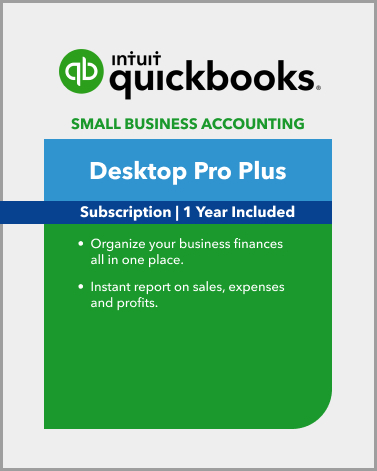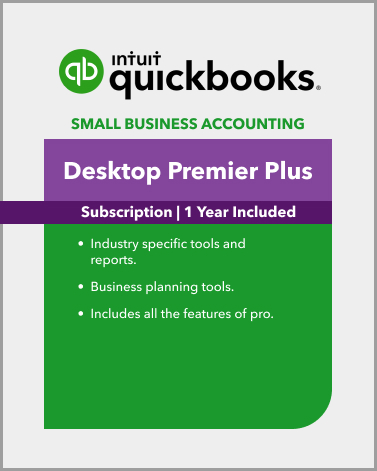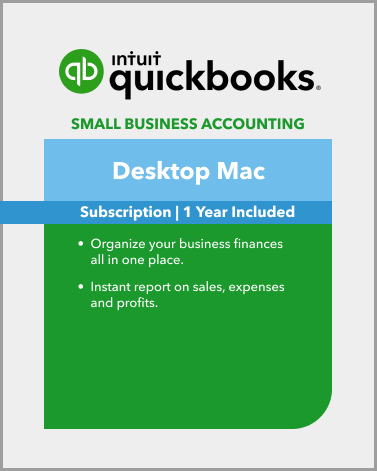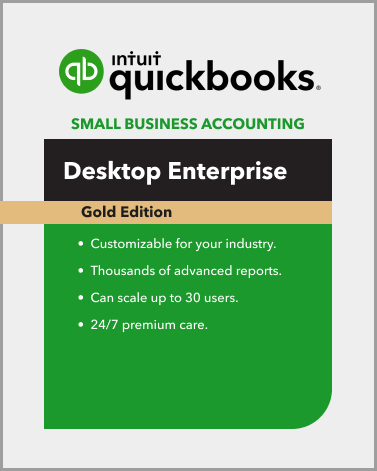QuickBooks Desktop Pro Plus 1 User
$650.00 USD
QuickBooks Pro is a popular accounting software developed by Intuit. It is designed to help small and medium-sized businesses manage their financial transactions and accounting processes.
The software is user-friendly and can be easily customized to meet the specific needs of different businesses. QuickBooks Pro Desktop is widely used by small businesses, accountants, and bookkeepers for managing their financial records and staying organized to significantly reduce human data entry.
QuickBooks Pro is a cost-effective option for businesses that want to own the software without paying monthly fees. The software includes a license for three years of use.
Before switching to a newer desktop version, your computer must meet the system requirements. This will help to ensure that the new version is compatible with your current setup and will help to avoid any unexpected issues that may occur during the upgrade process. Check out each link to discover how to complete each task, as well as the features offered in the new program.
Features of QuickBooks Desktop Pro
Create invoices and track sales: Easily create invoices and sales receipts to keep track of who owes you money, what they bought, and when they paid you.
Gain insights into your business: Track how your business is doing with one-click financial, tax and sales reports.
Reconcile online banking: Save time on data entry - download your online bank transactions1 direct into QuickBooks.
Stay on top of your expenses: Clearly see bills and purchase orders at one place. Track what's paid or owed, and take immediate action on unpaid bills.
Batch Delete Transactions: Save time by removing duplicate transactions or entry errors from the forms sections in a single step